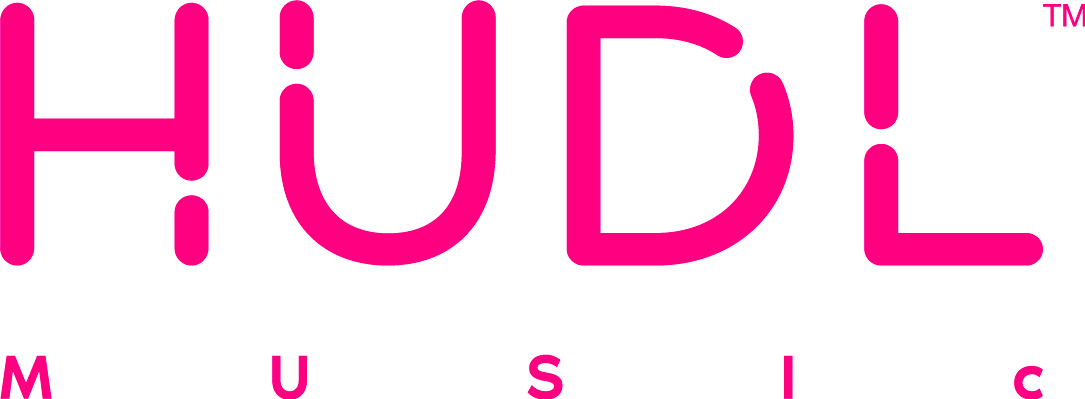For many years, the internet and social media have perpetuated a type of virtual reality that’s now second nature to much of the world’s population. As a result of the coronavirus pandemic, this virtual experience has only expanded its reach.
Although modern psychology is unwavering in touting the benefits of in-person social interaction, advances in technology have made it easier to simulate a social life without leaving one’s couch. However, being forced to remain on one’s couch for over a year has made many crave an IRL experience. People all over the globe are seeking out new, innovative, safe ways to foster an in-person connection.
This is especially true in professional sectors like the music industry. After a year without live concerts, the music industry has been focused on finding new and creative strategies to connect independent and major label artists with their audience. Many artists, businesses, and platforms have been working on using this virtual concept to promote their music to new audiences. As a result, live streaming virtual concerts have become the number one solution to this historic moment for the music industry.
Table of Contents
What is a live stream concert?
Live streaming is a technology that allows you to watch, create, and share videos in real-time through internet platforms that enable this function. Although it may seem like something new from the pandemic era, this type of live music production has been used by the music industry for several years. In 2018, the composer and professor Adam Schumaker wrote the following opinion for the digital magazine New Music USA:
“Live streaming — the act of broadcasting an event in real-time — gives us the unique opportunity to capitalize on the energy of a live performance, while enabling others outside of our community to participate. With advances in technology, it has also become increasingly easy to broadcast live video to the internet.”
Adam Schumaker
(Director of Education for The Irving S. Gilmore International Keyboard Festival; indefinitely-visiting professor of music theory and composition at Kalamazoo College)
The live streaming tool offers multiple options on privacy and time management. privacy, the status of a live stream depends on the purpose of your live stream performance. If your performance’s potential audience is for the sole purpose of music promotion, your live broadcast can be public. But if your showcase is for a private audience, you will probably need to opt for private mode.
In the same way, the time of your live streaming can vary a lot. Your broadcast can range from 3 to 10 minutes or 1 to 3 hours. The time depends on the content you are going to offer. No matter how much time you decide to broadcast, the important thing is that your performance has been thoroughly prepared. The duration of your performance should correspond directly to the interest of your audience. Your content should be organized to make the most of your time and that of your audience.
How to create and share a successful live stream concert?
When we think of successful live stream concerts for these new times of isolation, you may remember the exciting concert of “Post Malone x Nirvana Tribute – Livestream,” or the more recent Justin Bieber Tik Tok Live for Valentine’s Day. However, “popular” artists aren’t the only ones to have successful results from their live streaming concerts. If you prepare your goals and your audiovisual product well, you may achieve your desired result, whether it be updating, expanding, or reactivating your audience.
If you want your live streaming concert to be successful, you must take into account essential elements such as video quality, internet speed, and management of streaming platforms. Let’s talk about the most important aspects when creating a live streaming concert.
1. Preparation (script, music arrangement, and rehearsals)
Like any other concert, your live stream performance must have a prior organization of the content to be ready for the camera. This preparation is essential for the final result of your broadcast. t is important to remember that this recording is generally exposed to the public through social networks, and it should not be taken lightly. The slightest mistake, be it musical or organizational, could dramatically affect the success of your showcase.
One of the essential elements of this previous part should be the script, a well-detailed outline of what will happen in your presentation. This should include the number of songs, breaks to interact with the audience, and the length of each of these sections.
Having a detailed script for your performance allows you to focus on other important issues such as the musical arrangement of your songs, and rehearsals with the band. The musical arrangement does not have to be special or novel for this broadcast, you can use the same previously released arrangements. However, your audience will greatly appreciate it if you do find a way to something special for them.
2. Music Marketing (concert promotion, tickets sell)
Although your content may be extremely attractive, if it is not promoted it will not have the reach or the monetary reward that you expect. The transmission of your virtual concert must have the same promotion, or even more, than a regular live concert.
Your audience must know in advance all the details related to your live streaming concert: time, platform, duration, type of access (free or paid). Regardless of the scope of your online presence, you should consult or hire a music marketing specialist to help you connect directly with your audience.
3. Equipment (cameras, microphones, lighting, and live streaming or recording software)
The easiest way to broadcast your live stream is with a camera built into your computer, phone, or another device with a camera and internet. Most newer laptops have a decent HD camera. The tricky part is when you want to broadcast mixed audio and connect some nicer microphones than the default computer or phone mic.
For example, if you are a solo musician playing guitar and singing with 2-4 microphones, you should be able to plug in a small studio audio interface. Simply set it as the audio device within whichever platform you broadcast as well as within your computer settings. To avoid latency, I recommend using a direct application for live music performance, like Ableton Live or Focusright Control. Each audio interface should have a default mixer application that does not require an entire Digital Audio Workstation or “DAW.”
For the data process distribution of instruments and voices, it is very important to understand that using any effects or compression can cause latency of your audio, and make it seem like your audio and video do not link up. Always do a test run of your live stream among friends and family first, and record it to check the quality of your broadcast before going live with your audience.
If you are wanting to broadcast a full band with many microphones and do not have a new and efficient computer, I recommend you process your audio through a live audio mixer, then output one final stereo mix to the computer or device. Your computer may be able to handle it, you just need to try it out. If instrumentalists like guitar players or vocalists need important digital effects, I recommend running those processes from their separate computers with an application like Abelton Live or another live performance DAW. The bottom line is that processing a complex audio and video situation on one device without the right tools can complicate your live stream.
4. Streaming Platform (YouTube, Facebook, Twitch, etc)
With the rise of virtual audio and visual presentations, the internet has been filled with all kinds of websites dedicated to live stream. These include social networks and almost all recognized streaming platforms such as YouTube, Spotify, Apple Music, Netflix, and more. When choosing the right platform for you, the best option would be a balance between the platform with the best connection with your audience and the one with the best technology.
Facebook stands out as one of the platforms with the greatest facilities to share your live streaming concert. But what if your fan base is more active on YouTube, Twitter, Spotify, Twitch, etc.? You will have to do a much more aggressive marketing campaign, which will cost you more time and money. Therefore, finding this balance will be key to the result you want to achieve.
You can also use a multi-stream platform like Wirecast or vMix. This allows you to process your video and serve it to multiple platforms at once. This could be a great tool for sharing your music with a bigger audience at one time. Some of these have a pretty steep cost, so make sure you scale up to this when the time is right.
Benefits of using live-stream concerts to deliver music to your audiences
Any content can be relevant to connect with your audience at any time. But live video is essential to keep your audience aware of new paths in your career, especially in these times of pandemic.
Of course, a live streaming concert alone does not offer many possibilities for direct interaction with your audience. If you are focused on your performance, you will not have much time to respond to the comments of your followers or try to satisfy their requests. For this type of interaction, you must make the most of the time before and after the concert.
There are several strategies you can use to maximize your connection with your audience during this process. Organizing a Pre-show artist Q & As or a VIP meet-and-greets can be key to attracting your followers. This action can increase ticket sales or simply the number of future viewers.
The post-production of your live streaming can also generate huge amounts of promotional content to connect with your audience. The editing and subsequent publication of all the behind-the-scenes content is one of the most attractive aspects of live video’s post-production.
A live streaming concert can also be an affordable option compared to other alternatives. They very often have very variable costs, depending on how much you want to invest. Your budget can start at zero and increase o thousands of dollars that you can spend on production and equipment. But if in your performance you only appear singing or playing an instrument in a room of your house, you may require more time than budget.
In addition to being an affordable option due to its low production costs, live streaming can also generate some income. Some applications like TicketSpice and Uscreen can help you sell tickets to your concert.
However, there are other ways to earn some income from your shows. . You could request donations through Patreon, Paypal, Venmo, and others. Any payment platform can work. The important thing is that your links appear emphasized in the comments of your video performance.